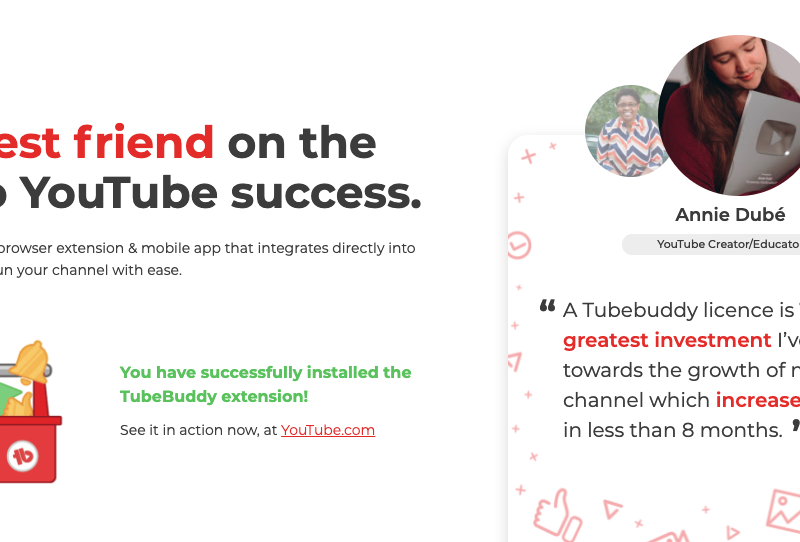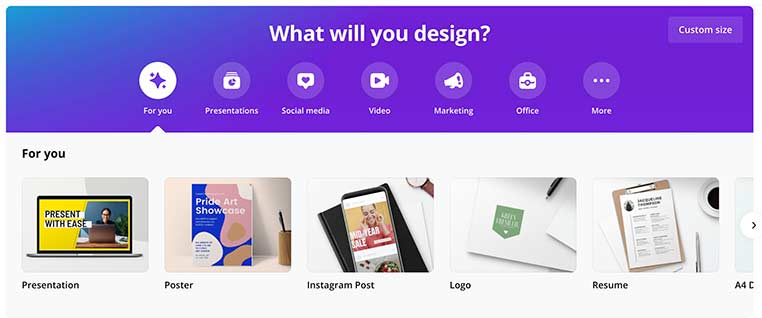If you are a marketer, you must be wondering why you should link the Google Ads account of your client to the Search Console. Here are some of the most valuable benefits that can help digital marketers big time!
Running a marketing campaign for your client using Google Ads gives you a snapshot of organic vs. paid traffic. How is that useful to you? Well, the first thing is it reduces customer acquisition cost – if you can get organic traffic on your own based on your website’s content. The second thing it helps you know when to stop investing your marketing budget on paid ads.
What’s more? Some more benefits help you with marketing insights. So let’s roll in to know more about the benefits of linking your client’s Google Ads account to the Search Console.
Why Should You Link Your Client’s Google Ads Account To The Google Search Console?
Some of the benefits are pretty useful for digital marketers. Because it can actually help them in designing marketing campaigns based on actual facts and figures.
So, let get into details. Some of the benefits of linking your client’s Google Ads account to the Search Console are:
Information and Insights
When you connect your Google Search Console with Google Ads, it shows all information about the website. Once you have linked accounts, it will give you more paid and organic keyword suggestions.
The search console has more information and data about the keywords. Based on your mentioned keywords, the Google Search Console will suggest more keywords. You can add these keywords to your campaigns as well to boost sales.
Allows You to Compare Paid And Organic Keywords
After linking GSC with Google Ads, you can compare the results of paid and organic campaigns. GSC shows statistics whether the traffic is from organic search or paid campaign results.
Based on these analytics, you can alter the keywords and plans accordingly. If you find some of the paid keywords are not working fine, then you can change them. You can incorporate this step for your page or for the agency you are working in.
Competitor Analysis
Every business wants to know what measures their competitors are taking to promote their brand – this is called competitor analysis. The purpose of competitor analysis is to get some idea about their strategies and then implement the same or even better to stay on the top of the Google search.
So, connecting your google search console to google ads will let you compare your campaign with your competitors. This comparison helps to adjust your campaigns according to the other bidders and observe the increase and decrease in traffic.
Know What Is More Effective
As mentioned above, the linkage of Google Ads and Google Search Console will provide you more insight. It will let you see the results of your campaign. In the same way, it will then let you know which one is getting you more traffic – the paid ads or organic keywords.
Not only this, but you will also have access to the reporting tools of google ads. Because of this, you can also see how frequently your ads are shown in the search feeds.
Get Access To The Paid And Organic Report
When you link your google ads account with the google search console, google ads allow you to view paid and organic reports. This report contains organic search results and performance statistics for the ads in the Google ad search campaign.
You can find every little information about your campaigns (organic and paid) in this report. It has a user-friendly layout and search mechanism, such as finding the ads with zero impressions by adding a filter ‘ad impressions = 0’.
Some More Benefits
Other than that, this approach also helps you in two ways. One, you’ll get visitors who are actually interested in your product. Even if they do not get your product, ask them to subscribe to your mailing list.
Second, you’ll save money as most people who click on your link are likely to buy the product, then you can cover or even lower your CPC (cost-per-click) for the Google Ads.
FAQs about Linking Your Client’s Google Ads Account To The Search Console
Got some questions in your mind? Let us help you to answer some of them here:
What is the Google search console?
A Search Console is a tool that allows a digital marketer to see how Google sees your website in its search engine. You can check out multiple analytics and insights. They can see which search words of your ads campaign trigger the organic traffic in the search listings. Also, they can check out how often a page displays organically by clicking Google Ads to the Search Console.
How do I use Google Search Console?
Google Search Console is a free tool that you can find via Google Ads in the tools button on the top navigation bar. Select Search Console from your list of options, then click on the link to launch the Search Console. Enter your website address, and click Continue. Your Search Console account is now linked to your website.
What are the benefits of linking google analytics to your Google Ads account?
Some of the benefits are getting the broad view, targeting prospects who are already interested, improved google ads reporting, and simple access to engagement metrics and reports. Also, it helps you to increase the visual analysis of data, identify conversion drivers, and understand the customer journey. The easy integration with other tools and platforms is also one of the great benefits.
Wrapping Up
There are multiple benefits of linking your client’s Google Ads account to the search console. It gives you much more insight into the performance of all the campaigns. You can improve them or take action as needed based on the reports. Also, you can compare them with other competitors as well. Linking helps you to know the difference in performance between organic and paid keywords as well.