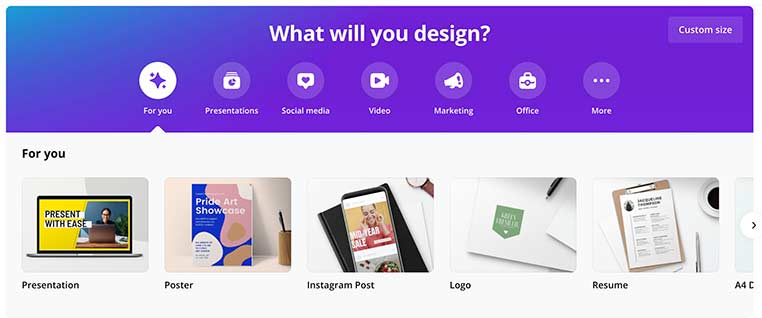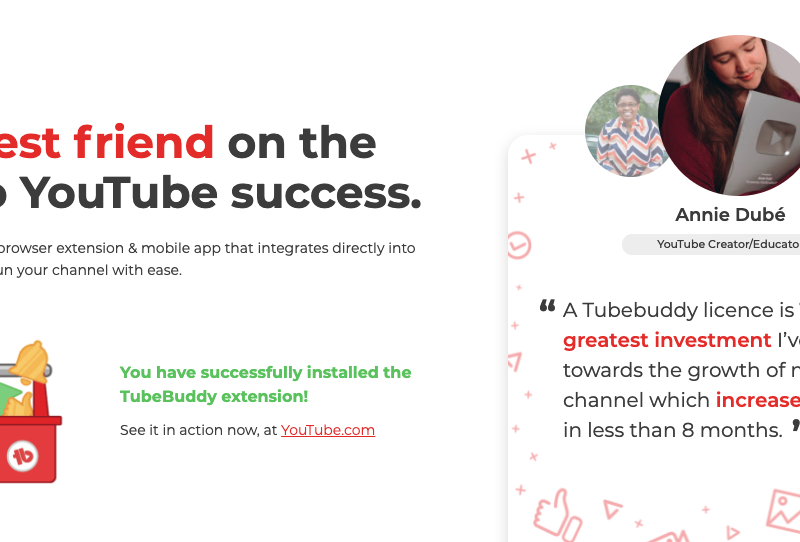In this article you will find the following topics:
– Introduction to Canva
– Why Canva?
– Special Features of Canva
- Easy to use
- Templates for everyone
- Customized designs
- Variety of backgrounds
- Huge library of images
- Amazing fonts
- Audios and videos
- Other elements
– Uploading Content
- Editing photos and removing backgrounds
- Effects and Filters
– Convertible to Different Sizes
– Downloading Content
– Publishing Content
– Additional Features
– How to Use Canva for Free
– Canva for Education
– Canva for Business
– Canva for Social Media
– Learn with Canva
– Canva Pro
– Wrapping Up
Introduction
Canva is nowadays one of the most favorite tools for creating stunning graphics and visuals. The credit goes to its easy-to-use features and versatile styling options.
Whether you are a student, trainer, social media marketer, or just anyone who wants to create eye-catchy graphics and visuals, Canva is for you. It is your one-stop solution for all your designing needs. It gives you endless options for creating E-cards, invites, banners, logos, presentations, infographics, and much more. And that too with just a few clicks on your phone or laptop.
The best thing is that you can create professional-level banners, presentations, business cards, and other graphics through Canva without having much technical information. Isn’t this amazing? So let’s dive down deeper and know what are the features of Canva and how to use Canva.
Why Canva
If you have never used Canva before, you might be wondering why you should opt for it? Especially when there are professional tools like Photoshop, InDesign, and VASCO. Well, the answer is simple.
All professional tools need technical knowledge for using them. Moreover, these tools are specialized in just one aspect or another. Like editing, filters, multimedia, etc. Whereas Canva has combined all the features of these high-end graphic tools in one place. And it is super convenient to use.
The best thing is most of its features are free. And the Canva app is available both for Android and iOS. Have you ever come across any graphic tool as convenient as Canva?
Special Features of Canva
If you want to know the features of Canva, we have listed down all of them here. Check it out yourself and see what you are missing by not using Canva.
Easy to Use
Canva is super easy to use. Even a child can use it to create stunning graphics and animations.
Unlike any other professional graphic tool, Canva does not require any technical knowledge. All you have to do is select your templates and edit them in your own way. Or start with a blank page and drag and drop items to make a customized visual.
Templates for Everyone
Canva offers you a great collection of templates to begin your designing journey. You can select templates according to your theme and purpose and edit them to your choice.
Whether you are looking for a design for a cover page, banner, e-card, or any official document, Canva has it all. You name it, and Canva templates have it.
Canva is a perfect choice for designing social media posts, daily planners, e-book designing, presentations, invitations, and business cards.
There is nothing technical about how to use Canva templates. Just select your desired template and use it as it is or customize it as per your taste and requirement. The choice is all yours.
Customized Design
If you do not find your desired design in the template library of Canva, or if you want to create unique art on your own, Canva has a solution for you.
You can start with a blank document of your desired size and start designing from scratch. Make use of all the versatile designing tools, backgrounds, fonts, images, logos, and charts available on Canva and create stunning graphics. Canva offers you complete freedom to create and design.
Variety of Backgrounds
Canva offers you a great variety of backgrounds for your banners and presentations. It includes solid color backgrounds, textured backgrounds, backgrounds with scenery and images, and motion backgrounds.
You can choose the background of your own choice for creating any kind of graphical illustration. You can also use these backgrounds for already available templates and on your photos.
Huge Library of Images
You will also find a good collection of royalty-free images on Canva. Whether you need a picture or scenery, a border or graphics, Canva has it all.
Write your desired object in the search bar and choose any element of your choice. Use it in your own unique style for creating your visuals. The possibilities of designing and creating are endless with Canva.
Amazing Fonts
You can also add text to your graphics on Canva. There are multiple options for adding texts.
You can either choose one of the given fonts styles or add a text box. Canva allows you to change the font, color, and size of the text. Moreover, you can also add effects and animations to the words. Isn’t this amazing?
Audios and Videos
Apart from images and fonts, Canva also has a good collection of audio and videos. This means you can further enhance your presentations and animated graphics with background audio. And also by adding videos through Canva.
Either skim through the library randomly or search videos and audios related to your desired element. Search for a soft track or a jazz one Canva has it all.
Other Elements
Canva also has a good variety of charts, infographics, shapes, and frames. You can search all kinds of design elements in this comprehensive tool.
It also supports making collages, infographics, and graphs from scratch. The more you explore this graphic tool, the more you get to know about it.
Uploading Content
There is no doubt Canva has the best features, and it offers a great collection of images, fonts, videos, and audio tracks. But it also allows you to upload content of your choice.
You can upload your photos, videos, and audio on Canva and use it any way you want. And the best thing is you can directly take pictures and record audio and videos through Canva. What else do you need in an all-in-one graphic tool?
Editing Photos and Removing Backgrounds
Canva does not only allow you to upload your own content on it, but it also supports its editing. Whether it is your image, video, or audio, you can customize it in your own way through Canva.
Canva Pro has a feature of removing the background of any image. Whether it is your own logo or an image from the internet, you can remove its background with just one click through Canva.
Effects and Filters
Your editing and designing options are unlimited with Canva. It allows you to edit your photos by adding filters and effects.
With more than a dozen filters and the option of manually setting brightness, contrast, and saturation, you can completely change the outlook of an image through Canva.
You can edit all kinds of images regardless of whether they are uploaded by you or are taken from the royalty-free image collection of Canva.
Convertible to Different Sizes
Canva allows you to create graphics in any size you want. You can select your desired size from the list of available options and also opt for custom sizes.
Canva Pro has a unique feature of resizing your designs. For instance, if you have created a banner for Facebook, you can resize the same for Instagram and LinkedIn. This means you do not need to create different visuals for each social media platform. You can reuse the same one for every size of the banner.
Downloading Content
Another significant feature of Canva is its multiple downloading options. You can download your created design in PNG, JPG, PDF, MP4 video, and GIF format.
You can also download multiple copies of your created design and in varied formats. Canva also allows you to export source files. This means you can sell your graphics to others, and that too with a source file.
Publishing Content
One more unique feature of Canva is its support for various social media platforms and cloud drives.
You can directly upload your created designs on any social media platform through Canva. This makes it a convenient tool for social media activists and marketers. Moreover, you can easily upload graphics in your cloud drives from Canva without exporting them through any other channel.
Additional Features
Canva also offers dozens of additional features like printing products, logos, and icons of famous brands and platforms, etc.
It also supports exploring and exporting content through different apps and platforms.
How to Use Canva for Free
You must be excited to join Canva after knowing about its great features. Joining Canva is super easy. Simply follow these simple steps, and you are good to go.
- Head on to Canva
- Click on the signup button at the top right corner.
- Sign up with your Google or Facebook accounts or through your email address.
- Set up your password and get started.
You have now entered the heaven of graphic designers.
Canva for Education
Canva is an interactive designing tool. Students and teachers can benefit from it for creating lesson plans, presentations, and assignments.
The good news for teachers is that they can get a free Canva premium account and invite the whole class. This way, students and teachers can benefit from the premium features of Canva. And this will also help teachers in keeping track of the students as well.
Canva for Business
Canva is one of the best tools for businesses as well. It provides you several templates for resumes, planners, reports, invoices, memos, business letters, and organizers. You can easily manage all your office work by using Canva for Business.
Moreover, you can also create official presentations and business cards through Canva. All in all, it is a beneficial tool for businesses, employees, and freelancers.
Canva for Social Media
Whether you are a social media marketer, influencers, business owner, page manager, or just a random user, Canva is your best friend.
Canva fulfills all your designing needs and provides you opportunities for creating customized banners, posts, logos, and stories. It is used by millions of users for managing their social media posts every day.
The best thing is that Canva supports almost all social media platforms. It offers you customized design boards for banners, cover pages, and posts for LinkedIn, Facebook, Instagram, Twitter, and other popular social media platforms.
Moreover, you can directly post your designs on social media through Canva. You can also create your social media campaigns for free on Canva. Isn`t it super exciting!
Learn With Canva
Canva is not just your designing buddy; it is your teacher as well. It offers multiple learning opportunities as well.
If you do not know anything about designing, hop on to the getting started with Canva. You will get a detailed guideline of how to use Canva for designing and creating. It also includes a brief overview of all Canva tools.
Canva also offers quick tutorials for enhancing your designs and creating something out of box graphics. Moreover, you can also learn the basics of graphic designing with the Canva Learn feature.
If you are new to social media marketing or want to upscale your branding game, Canva is there to guide you as well. It tells you in detail how to create posts and ads on different social platforms. Moreover, it also gives you tips and teaches you techniques for growing your social media reach and increasing your business.
Its design School and Blogs are there to educate you all about designing and the latest trends in the industry. Explore all the features of Canva Learn today. It is a warehouse of information.
Canva Pro
Canva is a free graphic designing tool, and most of its features are free. But here is the premium version of Canva as well. It contains premium images, videos, and other elements. It also offers brand kits, content planners, extra folders, and additional 100GB storage.
If you want to upscale your designing game, get your hands on Canva Pro. It is not very costly, and you get a 30-days free trial as well. If you do not find it worthy, you can revert back your membership without spending a penny. But I promise you, you won’t regret shifting to Canva Pro.
Wrapping Up
If you have not tried your hands on Canva yet, you are missing a great resource. It is super convenient to use and has all the features of professional graphic designing tools. Its most features are free to use, and even the paid version is worth every penny.
Whether you want to create designs on the go via Canva app on your phone or want to go for detailed designing on a big screen. Canva is your best pal and gives you the best results always.
Also read: Best Grammar Checker – Grammarly Review