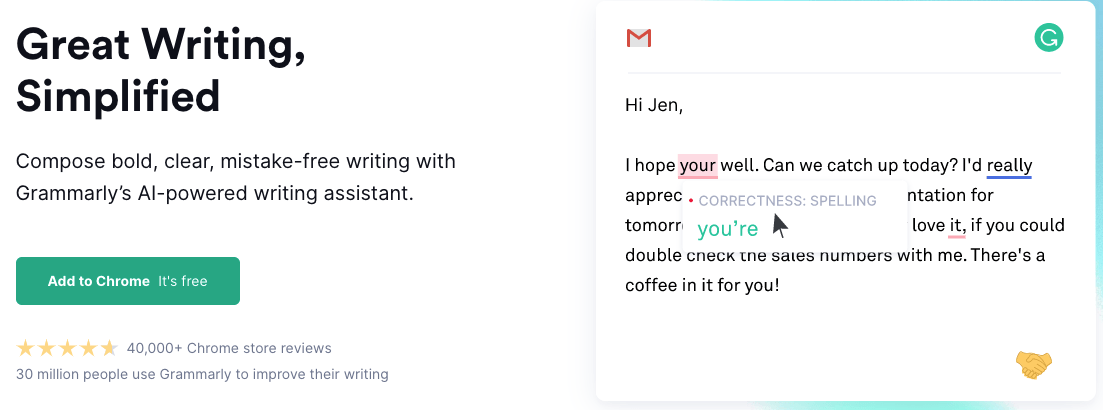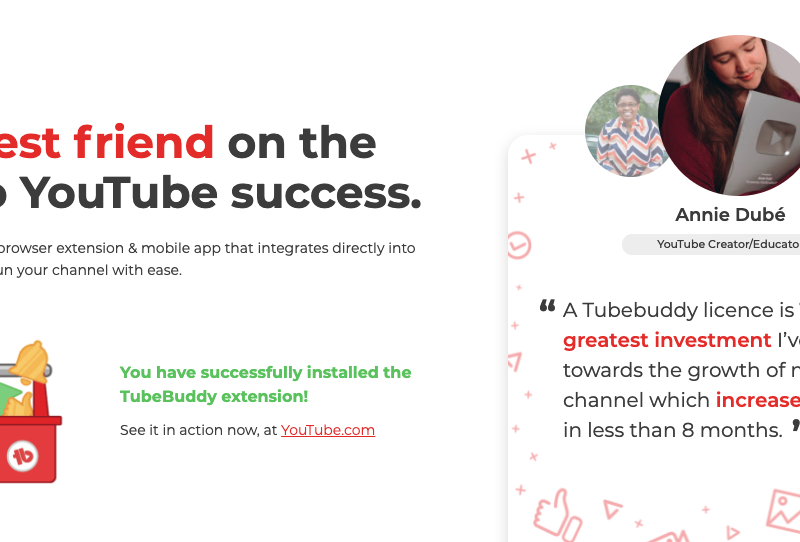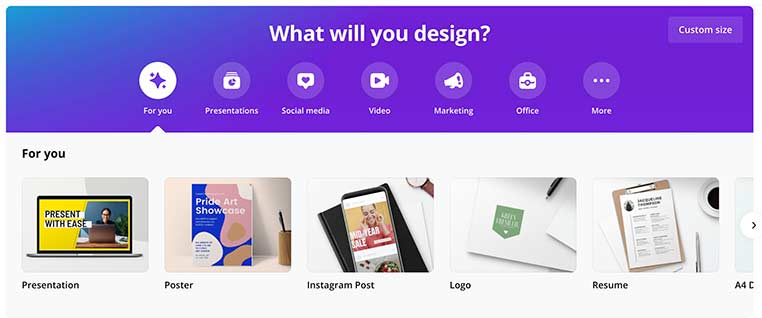Online writing requires proficiency in a language, especially in English. Not all writers on the internet are native to the English language. That is why they need assistance to make as few mistakes as possible. But, that is not the only possibility; even native speakers tend to commit mistakes while writing or posting something online. That is when a need for an AI grammar checker arises. Fortunately, we have multiple grammar checkers in the present era that can be used either for free or by purchasing.
Today we are going to review probably the best grammar checker in the world. Yes, our review topic is Grammarly, which is widely used by people belonging to various professions. Grammarly plays a significant role when it comes to writing online. With several users over 10 million, Grammarly is highly recommended by the experts for students, writers, columnists, and blogpost owners. Let’s start our review article about Grammarly by describing its work and features.
In this article, the contents are listed below for the convenience of our readers.
- What is Grammarly?
- How Grammarly Works?
- Features of Grammarly
- How Much Does Grammarly Cost?
- Grammarly Free and its Features
- Grammarly Premium and its Features
- How Accurate is Grammarly?
- Different Ways to Use Grammarly
- Who Can Benefit from Using Grammarly?
- Pros and Cons of Grammarly
What is Grammarly?
In simple words, Grammarly is an online grammar checker that proofreads and spell checks any content that you write into it. It also offers a plagiarism tool that makes your content high-quality and unique from the others. Thus, it is a perfect pack for what a writer looks for. However, the primary reason Grammarly has become so popular over these years is its efficient grammar checker.
Alongside grammar check, Grammarly also provides a list of unique features that you can use to improve your overall writing ability. For example, if you are a college or university student, then Grammarly is of great use. You can get rid of all the grammar mistakes which can impact your grades or scoring. Moreover, if you are a content writer, blogger, or author, it should be your primary objective to use Grammarly because it lets you learn several grammar rules that you haven’t learned in school.
Grammarly can be used in multiple ways through mobile applications and browser extensions. Generally, there are two versions of Grammarly free and premium. In the rest of the article, we will discuss the different ways to use Grammarly and what version of Grammarly is better for you to choose.
How Grammarly Works?
Grammarly is a free software for every user. It is entirely a secondary option for the users to upgrade their Grammarly to the premium version to enjoy the benefits of more features. Below are the services that you can get from Grammarly.
- Grammatical Mistakes
- Spelling Mistakes
- Writing Tone
- Readability Problems
- Plagiarism
If we compare the grammar or spell check of Grammarly with MS Word or Google Docs, then Grammarly’s spell and grammar check (free version) are far more efficient. That is why experts always recommend installing the Grammarly extension into Microsoft Word to get quality content.
Features of Grammarly
As described earlier in the above heading, the features of Grammarly must be understood before using the tool as it will increase your information about the software, and you will be able to use each tool more accurately according to your requirements.
Spelling Checker
Committing spelling mistakes is the most common phenomenon that occurs in a student or author’s life. Due to spelling mistakes, your grades are often deducted too. Though Grammarly mainly aims to nullify every grammar mistake in a text, it also does its best to make every spelling correct and mistake-free.
Grammar and Punctuation
The best thing about Grammarly is its grammar checker, and because of it, Grammarly is used by more than 10 million users. Grammarly can correct over 150 grammar mistakes from basic to advanced. The grammar checker corrects:
- Passive Voice Errors
- Wordy Sentences
- Punctuation Errors
- Sentence Structure
- Spelling Mistakes
Plagiarism Tool
Well, finding software that provides both grammar checker and plagiarism tools is quite challenging. On the internet, there is specific software for specific objectives. But, Grammarly is a software where you will get all-in-one. The plagiarism tool of Grammarly scans your text thoroughly and allows you to make your content exceptional.
Writing Coach
The writing coach in Grammarly is usually praised by authors or story writers as it allows them to edit their text according to their taste and style. Writing style coach gives you various options to set precedents before doing any grammar or spelling check. In addition, you can also set your text’s tone by selecting a particular sphere of audience.
Grammarly Pricing Plans
As already mentioned that Grammarly is available in two versions, free and paid. You can use Grammarly for free as long as you want if it fulfills your needs. However, if you’re going to experience Grammarly’s wide range of features, the premium version is your solution.
The Grammarly Premium is available in three different plans, and all of them are mentioned below in detail.
- $30/month if you pay monthly
- $20/month if you pay quarterly
- $12/month if you pay annually (total $144)
How Much Does Grammarly Business Cost?
Alongside Grammarly Premium, the third and most popular pricing plan for businesses and organizations is Grammarly Business. Grammarly Business includes all the features delivered in the premium version, and it also gives extensive tools such as an admin panel, team statistics, and more. The price of Grammarly Business is $12.50/month when the package is availed annually.
Here a question is often asked whether Grammarly Premium is more useful or Grammarly Business. As per the views of most of the authors, the premium version covers your back from every angle. On the other hand, the Grammarly Business suits large-scale organizations or people who work as a team.
Grammarly: Free Version and Its Features
Unlike other online grammar check platforms, the accessible version of Grammarly is far more productive and valuable. First of all, there is no trial version of Grammarly which means that you can use it as long as you want.
In Grammarly’s free version, below are listed the benefits that you can enjoy.
- Basic Grammar Check
- Spelling Check
- Punctuation Check
When you paste or type the text on Grammarly’s clipboard, it scans all the text and underlines each mistake (if there is any) in multiple colors. For example, grammar and punctuation mistakes are colored red. Thus, it highlights your errors from the text, which makes you aware and teaches you to prevent such mistakes from occurring again.
In our next heading, we will discuss the premium version of Grammarly, which helps you know why upgrading your Grammarly Free to Grammarly Premium will help you improve your writing skill.
Grammarly Premium and Features
If we say that the essence of Grammarly is in its premium version, then it would not be wrong. To get the best out of Grammarly, you should purchase a premium package that suits you the most. Grammarly Premium has outlasted every other grammar check platform, whether it was online or offline. Grammarly Premium is equipped with all the necessary tools that a content writer, author, or student wants to enhance the quality of the content.
Down are given all the features that you can avail yourself of in Grammarly Premium to eliminate all mistakes from basic to advanced in minutes.
- Grammar and Punctuation Check
- Spelling Check
- Sentence Structure and Rewriting
- Conciseness
- Fluency in The Text
- Formatting
- Variation in Vocabulary
- Formality / Inappropriate Tone
- Language Suggestions (Multiple Forms of English like British or American English)
- Variation in Sentences
From the above-listed features, you can easily understand how valuable the premium version of Grammarly is.
How Accurate is Grammarly? Does AI Do Better Than Humans?
Competitors often challenge the accuracy of Grammarly, but so far, there is no other alternative that could make Grammarly a second option for grammar and punctuation checks. The success of Grammarly reflects that people are very convenient with the tools as they are easy to use, and they also learn from their mistakes. For example, when you click on a highlighted mistake in the text, Grammarly explains such errors with relevant references, which is a great understanding.
The practical accuracy of Grammarly remains unchallenged because it guides you about confused prepositions, wordy sentences, sentence structures, repetitive words, spelling errors, punctuation errors, splitting long or confusing sentences, and vocabulary variation.
Meanwhile, if we compare human ability with Grammarly, it is hard to say that humans err. It is a possibility that a human might fail to catch all the mistakes in a text as Grammarly catches.
Ways to Use Grammarly – How to Use Grammarly App and Extensions
Another exciting thing that makes Grammarly the best grammar check software is its compatibility with other platforms. Whether you are using a smartphone, iPad, iPhone, Mac, PC, Grammarly got you covered. There are five significant ways through which you can incorporate Grammarly to get multiple benefits in daily life.
- Microsoft Word
The Grammarly add-in for MS Word is so far the best extension that writers have found for Microsoft. If you are typing in MS Word and want to do a grammar check, there is no need to open Grammarly separately in your browser. Only click on the “Open Grammarly” icon that you can easily find when clicking on “Home.”
- Desktop
The desktop app can only be used if you are running Grammarly on Windows or Mac. All you need to do is to download the Grammarly desktop application. Install it and start using it for your routine work.
- Smartphones
Now the worries about typos are over as you can integrate Grammarly into your mobile’s keyboard to get rid of every grammar, spelling, and punctuation mistake. This feature also works for iPhone users.
- Internet Browsers
Grammarly has made a dedicated extension for the internet browser that serves a large number of people greatly. The browser extension of Grammarly can be downloaded easily from Chrome Web Store. By installing it, you can type every email or social media post with zero mistakes because it will assist you whenever an error occurs. Such a feature is readily used in organizations as they have to contact people daily and formally.
- Grammarly Web
Grammarly web is the most common and first-hand way to use Grammarly. Type grammarly.com and log in to your account. Click “New” and paste or type the text that you want to be error-free. If your text is saved in a “doc” or “docs,” then use the “Upload” option.
Who Can Get Benefit from Using Grammarly?
Grammarly has provided numerous benefits to people that are related to writing. Particularly for non-English speakers, Grammarly is more than a grammar checker. It also teaches them to grasp tips about the English language to increase their linguistic skills. Below are given the professions or people that get the most benefit from using Grammarly.
- Content Writers and Copywriters
- Authors
- Students
- Bloggers
- Businesses and Organizations
- Social Media Users
- English Language Learners
Moreover, there is another reason behind the popularity of Grammarly. Grammarly allows its users to choose different versions of English like Canadian English, British English, Australian English, and American English that makes readers understand the article without any difficulty.
Pros and Cons of Grammarly
There is no doubt that the features of Grammarly can attract anyone to give a try to this fantastic grammar checker. Nevertheless, as there is a long list of the advantages of Grammarly, it has some disadvantages as well. Therefore, we have compiled a comprehensive list of pros and cons that we have found in Grammarly.
Advantages of Grammarly
- Data is Encrypted
- Efficient Punctuation and Spelling Check
- Grammar Check (from basic to advance)
- More Productive than a Human
- Easy to Use
- Makes Suggestions and Highlight Mistakes
- Provides Variation in Vocabulary
- Compatible with Several Platforms
- Provides Multiple English Versions (British, American, Canadian, and Australian)
Disadvantages of Grammarly
- Plagiarism Detection is not as efficient as compared to other tools such as Turnitin.
- Some words have to be added manually in the dictionary.
- Writing coach or tone only detects fewer errors.
- It provides simple feedback on spelling and grammar errors.